How to turn off cloud sync on Steam

In this short article, we will show you how to deactivate the automatic Cloud synchronization feature on the gaming platform, Steam.
Here's how to prevent Steam from synchronizing data across multiple connected devices via Steam Cloud:
- Click on Steam Menu > Preferences.
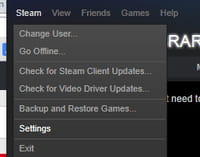
- Go to the Cloud section.
- De-select or clear the Enable Steam Cloud synchronization for applications that support it checkbox.
- Click on OK.
More gaming questions? Check out our forum!
Subject
Replies

