How to uninstall apps from the Windows Store on Windows 8.1

If you are wondering how to uninstall apps in Windows 8, then this article can help you. We will show you how to uninstall apps downloaded from the Windows Store.
How to uninstall apps downloaded from Windows Store via the start screen?
- You can uninstall apps directly from the StartScreen of Windows 8 by interacting with their corresponding tiles.
- Right-click on an App tile > Uninstall.
- If you are using a touch device like the Microsoft Surface, simply tap and hold on the app tile > Uninstall.
- You can also use this method to uninstall multiple apps.
- Hold down the CTRL key and right-click on the apps you want to uninstall > Uninstall:
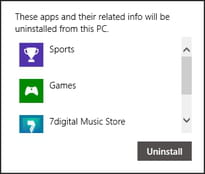
How to uninstall apps through the PC settings?
- You can also uninstall apps from the PC Settings menu.
- Open the Charms bar and click on Settings.
- Click on Change PC settings and then on Search and apps.
- Click on App sizes and the list of installed apps shall be displayed.
- Select the app you want to uninstall and click on the Uninstall button:

Do you need more help with Windows store? Check out our forum!
Subject
Replies
