How to enable the preview pane in Yahoo Mail

Yahoo Mail has a preview pane that allows you to view the contents of an email without actually opening. In this article we will show you how to enable the preview pane of Yahoo Mail.
Here are the necessary steps to enable the preview panel:
- Connect to your Yahoo Mail account.
- Click on the small gear icon > Mail Options.
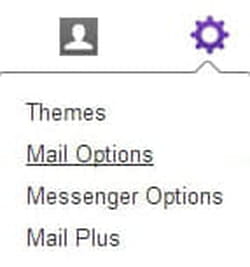
- Go to the General Tab > Behavior.
- Check Enable Preview Pane.
- Once you have done this you can select a layout style from horizontal, vertical, or bottom positions for the preview pane.
- After selecting your preferred preview pane layout save the changes.

Need more help with Yahoo? Check out our Forum!
Subject
Replies

