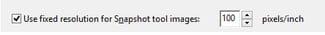Improve the PDF resolution on Adobe Reader

To set the default resolution for the Snapshot tools of Adobe Reader, follow the below procedure.
How to set a fixed resolution for snapshots on Adobe Reader?
- Open Adobe Reader.
- Click on Edit > Preferences.
- Go to the "General" section.
- Check "Use fixed resolution for Snapshot tool images" and set the number of pixels/inches you want to use:
- Click on Ok to validate.
How to change the resolution in Adobe Reader?
- Go to "Edit Settings" > "Standard" under "Adobe PDF Settings"
- Then, click on "Edit" again to change the PDF resolution for files that are converted to PDF using the Acrobat program.
Do you need more help with PDF? Check out our forum!
Subject
Replies