How to export PPT to PDF: with notes, hyperlinks

Sometimes when you need to save a presentation in PDF format, some hyperlinks and notes can be lost. To avoid this problem, you can use the OpenOffice software to save Powerpoint presentation or PPT document in PDF with clickable hyperlinks and readable notes.
How to export your PowerPoint presentation as PDF on Windows?
- You can open your presentation in PowerPoint and then go to File > Export > Create PDF/XPS Document > Create PDF/XPS.

- In the Publish as PDF or XPS box, select a location to save the file to.
- Finally, click Publish.
How to export a PowerPoint presentation as a PDF file on Mac?
Follow the instructions below to export a PowerPoint file as PDF and keep all your clickable links and notes:
-
Open your .ppt or .pps file in the Open Office program.
- To save it in .pdf format go to File > Export as PDF.
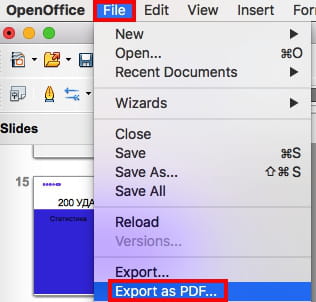
- Then, choose PDF from the drop-down menu next to Submit format tab.
- Finally, go to Links tab and select Open with Internet browser, then click Export.
Need more help with PDF? Check out our forum!
Subject
Replies



