Share files on Google Drive: with other users, on Android

Google Drive offers you the ability to publicly share files or folders stored on your personal cloud space, on the web. Documents shared publicly can be accessed using their web address (URL) or through a simple search on Google. This method works for all versions of Google Drive, on PC or Mac, and iPhone or Android.
How to share a Google Drive file?
Connect to Google Drive > My Drive. Next, right-click on the document or folder you want to make public and click on Share:

In the menu that opens, click on Advanced:

Click on the Change button located next to Anyone who has the link can view:

Select Public on the web - Anyone on the Internet can find and access. No sign-in required:

If you want to allow users to edit or add comments to the document, simply click on the Access menu and choose between Can edit or Can comment:
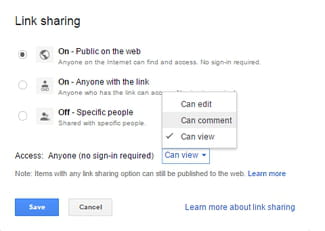
Click on Save > Done. The file will now be available on the web.

