Waze settings: iPhone, fastest route, menu, Android

Waze allows users to manually configure the navigation settings, such as searching for the shortest or fastest routes and avoiding freeways. The Waze settings can be adjusted quickly for both Android and iPhone devices following the steps below.
Tap on the Menu key:
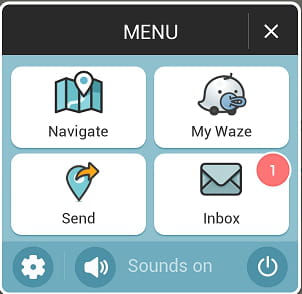
Next, tap on the Cog icon to access the Settings menu and go to Navigation settings:

From this menu, you can configure the following options:
- The type of route - Fastest or shortest
- Avoid Freeways
- Allow dirt roads

For any more app questions, check out our forum!
Subject
Replies

