How to create an Autorun.inf file: in Windows 7
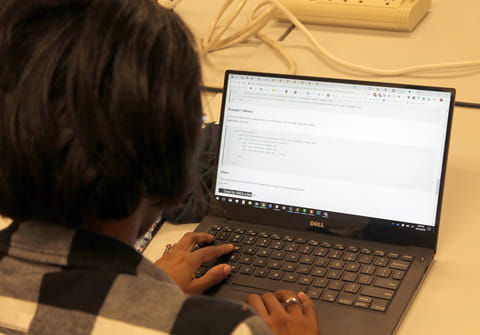
An Autorun.inf file enables the automatic running of CD files on your computer. When you insert a CD/DVD into the drive, this application allows the files to run without manual prompting. They are in synchronization with the system configuration. Autorun has been popularised by Windows and it saves a lot of time and effort for the user.
Intro
This document explains how to form an autorun inf file. It also tells you how to customize the icon text and icon menu. When we insert a CD, we find that the files on it can be run automatically. This is a utility provided for users by Windows.
However, before we can use it we need to verify if it is enabled on our system. Running a file automatically saves a lot of time and effort.
This article gives us an insight into creating such file and customizing the icon text and menu.
Allowing autorun
Windows provide users with a simple utility that automatically runs applications of a CD when inserted into the CD drive.
To make use of this option, you must verify that it is enabled under your system configuration.
This procedure is due to the "Autorun.inf" (primary instruction file associated with the Autorun utility) found at the root directory of the CD.
Creating an Autorun.inf file
First, create a new (text-only) file and name it as Autorun.inf. Once created, open it with your favorite text editor and type in the following syntax:
[autorun]
parameter=value
It should be like this :
[autorun]
open=myapplication.exe
Variations
If the selected application is found in a subfolder, the path must be specified:
[autorun]
open=folderA\folderA1\myapplication.exe
If an argument is passed for the application to be autoplayed:
[autorun]
open=myapplication /argument
Customizing the icon
If you want to change the default icon, add the following syntax:
icon=icon.ext
Example:
[autorun]
open=myapplication.exe
icon=myicon.jpg
The icon file should also reside in the root directory of the CD.
Customizing the icon text
Simply add the following command line:
label=My application
Customizing the icon menu
To edit the menu that appears when you right-click on the icon, simply add the following syntax:
shell=start shell\start\command=path/myapplication.exe
shell\start=Run Application
shell\read\command=notepad++.exe files/readme.txt
shell\read=open readme.txt
Keep in mind that the following parameters should be defined:
shell\*\command and shell\* are the keywords: firstly for defining the application to be executed and secondly for the text displayed in the menu.

