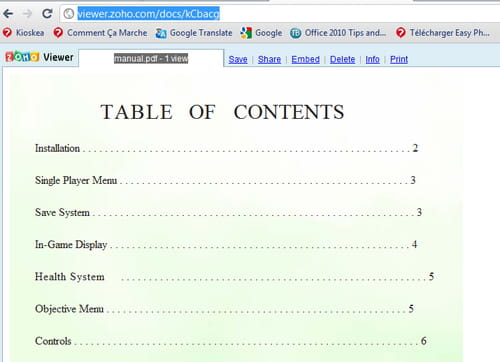How to translate PDF: online, in Chrome, to another language

Translating an Abode Acrobat PDF to the language of your choice is not rocket science. But this very essential computer chore can prove to be tricky without a clear, uncomplicated set of instructions. For trouble-free translation of your PDF file, you can upload it online.
Booting up the file onto your private website is another option. In fact, any established file hosting on the Web can be used for this purpose. Here's where the online translator comes in. Once you submit the acquired URL, the PDF files are ready to be translated to any chosen language. Make sure the online translator is a free one before you use it to convert your PDF files though.
The simplest way to translate PDF files is to upload the file online or on your personal website or any free file hosting service. Then use a free online translator (Systran or google translate) by entering the resulting URL.
Example
- Go to the Zoho Viewer website: http://viewer.zoho.com/home.do
- Click on Choose File to upload a PDF file from your PC
- Check the box next to "Publish this document"

- Select the delay after which the document will be deleted

- Click on the View button and wait for the file to be uploaded:

- Once the file is uploaded, simply copy the link (URL) in the Google translator interface