Reduce the Netflix data consumption: on phone, on PC

Might it be possible to reduce the amount of data consumed by your Netflix addiction though? In this article, we list all the options so you can make an informed decision.
How to control your data consumption on a PC?
Netflix has several video quality options to choose from:
- Low: Uses approx 0.3 GB per hour
- Middle (SD): Uses approx 0.7 GB per hour (Standard quality of 720p)
- High (HD): Uses up to 3GB per hour (and up to 7 GB with Ultra HD)
- Automatic: Adjusts the video quality to the available speed of the internet connection.
How to select the right resolution?
Login to Netflix and click the Profile Icon in the top right corner. Select the profile for which you’d like to adjust the data consumption (you can adjust different settings/preferences in all profiles except the kids' profiles). Once you’ve selected the profile, go to Account.
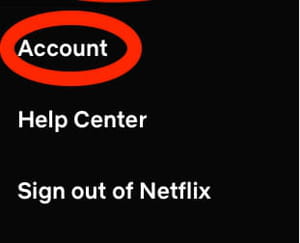
Then select Playback Settings.

From here you choose one of the four options listed above and then confirm your selection/choice by clicking on Save.

Note: Note that any changes you make will only come into effect after approximately 8 hours.
How to control your data consumption on your mobile device?
When you use the platform on mobile devices (for example, the apps Netflix for Android / for iPhone), you have the same four choices as listed above with computer use:
- Automatic: This setting combines sparse data consumption with Standard quality. With this setting, approx 1GB per four hours of television will be used.
- WLAN only: This option allows streaming only when connected to a WLAN network.
- Save/spare Data: As little data as possible will be used here, with approx 1GB for up to 6 hours of content
- Maximum data use: With this selected, your viewing will always be in HD quality. In order to ensure this, up to 3GB per hour will be used. Consequently, we recommend selecting this option only when you have unlimited data volume.
How to customize mobile data use?
To customize the data consumption on your phone open the Netflix App and click the Menu button (3 horizontal stripes). Click on App-Settings and then Mobile Data consumption. Then you simply select the data plan you prefer.
Note: Take note that you can only change the data settings when there are no ongoing downloads on the app. Some options will appear grey when a download is underway so in this situation, simply cancel the download and then reopen the app settings to continue.

