Enable the FPS counter on Google Chrome

Google Chrome includes a hidden feature to display the frame rate of webpages. To enable it follow the steps outlined in this brief article.
How to enable FPS meter in Dev Tools?
- Open Google Chrome.
- Go into settings, and then More Tools and select Developer Tools
- The Developer Tools window will open. Here you need to go the Command Menu. You can use the Control+Shift+P (Windows) or the Command + Shift + P (Mac) shortcuts.
- Type Frames Per Second (FPS) meter and then select.

The frames per second meter looks like this:
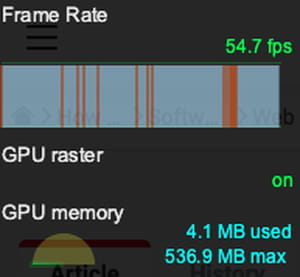
Alternatively, you can use this Google Chome extension: FPS extension
Need more help with Google? Check out our Forum!
Subject
Replies

