What is SGE: a new AI-powered search experience by Google

Search Generative Experience is the new artificial intelligence image generator developed by Google and soon to be integrated into its search engine. In this article, you'll find out what you can do with it and how to access its beta version.
What is Google SGE?
Google has announced the launch of a new tool integrated into its well-known search engine to perform queries or generate images with artificial intelligence by commands or text instructions. Just as Microsoft has recently integrated OpenAI technology into its Bing search engine, Google has not been able to lag behind and announces this important launch in the coming months.
Google Search Generative Experience (SGE) is, as its name suggests, a tool that creates results following a series of prompts or specifications from the user. If you are familiar with ChatGPT or DALL-E 3, then you will know what this revolutionary tool is all about, which, in Google's case, integrates Bard's technology and the Image Generative AI family of models.
What is the Search Generative Experience for?
In terms of text, thanks to Google's AI, you will be able to search for specific results tailored to your needs. For example, "family restaurant with own parking near me". You'll then see a series of lists and suggestions that you can query and refine with more questions until you find exactly what you're looking for. This could significantly improve the user experience by integrating specific answers into the list of results, similar to what we're starting to see with the featured snippets that appear when you perform a search.
Google's image-generative AI, meanwhile, will allow you to create digital images from scratch by entering textual instructions. Each query will generate four images that you can select and modify according to the instructions you enter.
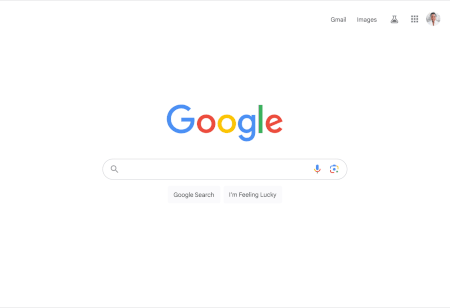
The applications of artificial intelligence in everyday life are multiple: you can save time researching information, as well as get reviews from thousands of users, read summaries of books or other texts, write email drafts according to your needs, make creative stories, make your own digital designs without using any software, capture your ideas to share with your followers, and much more. And if you don't have a specific idea in mind but are very curious, you can select the "Create something new" option to get random images. All of this can be exported to your Google Drive account so you can share or edit it as you please.
How to generate AI images in Google
For now, Google SGE is only available in its beta phase for users residing in the United States, and who have signed up for the program through the Search Labs portal. If you are one of the lucky ones to be able to access SGE, you will see that it is very easy to use:
- Open the Google search engine in your browser, click on the Search Labs icon at the top right, and insert a command in the search bar, for example, "image of a cat eating salmon."
- You will get 4 AI-generated images, and if you want to refine any of them, simply click on any of them and type more specific instructions, such as "make the image black and white". You can be as specific as you want, making modifications to the background, and the color, adding or removing elements (in our example, we could change the salmon for pizza) until you get the result you are looking for.
- There will also be a box in the list of images inviting you to generate one, which will appear in a sidebar to distinguish it from the other results.
Finally, to avoid misuse of this technology, there will be some limitations to the type of images you can create, such as violent or adult content, or content that spreads misinformation, among others. In addition, the images will include a watermark, as well as metadata with a brief description showing that the image has been generated with AI.
As the launch project progresses, you will be able to test this incredible tool, without ruling out that in the future it will include a paid version as is the case with other generative audio, image, and text generator tools, or that it will be integrated into the Google Images engine or other native applications of the company.

