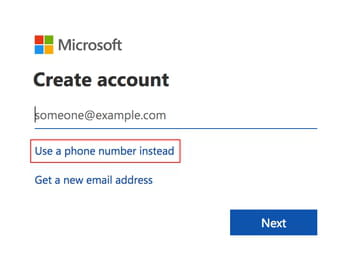How to create a new Outlook account?

This article will show you how to get started with a new Outlook (formerly Hotmail) account.
Hotmail or Outlook?
If you are wondering what happened to Hotmail emails, look no further. As of February 2013, Microsoft accounts have been upgraded to the new Outlook interface. All Hotmail accounts are now accessible via https://login.live.com/.
How to create a new Outlook account?
- Head to the Microsoft account signup page, and select No account? Create one!.
- Microsoft will request some personal information to complete the sign up but it is not necessary to fill in all of the information fields if you would prefer that your personal data remain confidential. However, if you forget your password or lose access to your account, such information can be useful to recover it.
- Switch to the Use your email instead option if you would prefer to access the service this way:
- Choose Get a new email address to create a new address entirely:
- Or, use the Use a phone number instead option to sign up using your phone number:
- Click Next to save your changes.
How to choose your Outlook password?
When creating your password, we advise that you choose a password that is easy enough for you to remember, yet difficult for an outsider to guess. We recommend a combination of capital and lowercase letters, numbers, and special characters (!@#$). For further tips on how to create a secure password, please see our article on managing and securing your passwords.
Do you need more help with Outlook? Check out our forum!
Subject
Replies