Change Outlook keyboard shortcuts: Mac, Windows 10

Outlook.com allows you to make use of several types of Keyboard shortcuts mode (Yahoo!,Google or the default Outlook one). This feature is quite useful for people migrating from a different email service to Outlook.com, as they can have the hotkeys arranged in the same way it was on their old messaging service. This article will show you how to change your keyboard shortcut settings. This should work for both Mac and Windows.
To change or even turn off keyboard shortcuts:
-
From your Outlook.com home-screen, click on Settings > More Mail settings.
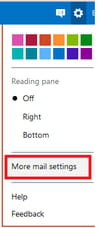
- Go to Customising Outlook > Keyboard shortcuts.
- Select the mode of your choice and validate with the Save button.

Need more help with your keyboard? Check out our forum!
Subject
Replies
