How to customize LED notifications on WhatsApp

One of WhatsApp's features is the ability to customize the LED notification light. Using this feature allows users to distinguish WhatsApp messages from other app notifications on their device. This tutorial will explain how to find and customize the LED notifications on WhatsApp Messenger.
- Open WhatsApp Messenger, and tap the Menu key (represented by 3 vertical dots) followed by Settings > Notifications.
- Now select Choose a color to blink the notification light when a new message is received.
- A menu will appear with a list of color options for the LED notification light. Select from any of the colors to change notification settings, or select None to turn the feature off:
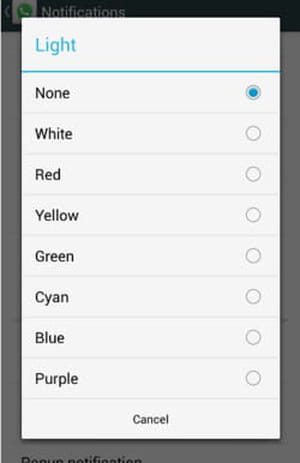
Need more help with WhatsApp? Look at our forum!
Subject
Replies

