Create a Poll on WhatsApp group chats (2023): Android, iOS

A poll is a great marketing tool as well as a good way to ask friends many questions. In WhatsApp, it was previously possible to make polls using third-party applications, but now Meta has introduced a new feature for conducting polls directly in the app and sharing them in groups. For now, it's only available on Android and iOS. Here you will find an instruction on how to make a WhatsApp poll on your mobile device.
How does WhatsApp's polls feature work?
Creating a poll in a WhatsApp group can be a handy way to get opinions from company employees, local communities, or just a group of friends choosing a place for dinner or a party. Now you can create polls without leaving WhatsApp.
So, how does a branded poll in WhatsApp work? Everything is very simple and classical. Helpfully, users can select multiple options in a survey at once (if allowed by the survey administering). In addition, unlike many third-party applications that allow you to add up to 10 answer options, here we can give up to 12 options.
The poll initiator and participants can follow the poll's progress and view its data using the "View Votes" button.
As we said earlier, this new feature only works on iOS and Android for now. But Meta will also make it available for the desktop application shortly.
How to create a poll on WhatsApp private and group chats
Here we tell you in more detail how to make a poll on WhatsApp on your Android or iOS device, or on WhatsApp Web and Desktop:
- Sign in to a private chat or group from the WhatsApp app on your smartphone.
- Click on the attach button on the side of the message box and click on the "Poll" icon.
- Create Poll window will open. Write your question here and provide answers.

- When you have completed creating your poll, click on the green button "Submit." Congrats, you have created your first WhatsApp poll!

Third-Party applications for WhatsApp polls on a computer
If you want to publish a poll on a computer, you can follow the method above or use third-party applications. Check out the apps you can use to make a poll on the WhatsApp desktop app. This solution can provide more detailed results since it offers you more customization options than a basic WhatsApp Poll feature.
HandyPolls
HandyPolls runs online in a browser, so there is no need to download anything; it's comfortable.
- Open the site and simply click on "Get Started". You don't even have to register.

- Enter your survey question and answer options here. New responses are added by pressing Enter. When you're done, click "Create and Get Link".

- The next step is to share the poll on WhatsApp. If you do this on a computer, your WhatsApp desktop app will be activated. If you have a smartphone, clicking on "Share on WhatsApp" will automatically send the poll to your WhatsApp mobile app.

- Select a specific user or group and the survey will be sent to them as a new message.

As you can see, there are also ways to share the survey on other platforms and sites using various codes.
Ferendum
Ferendum is another WhatsApp polling app. With it, you can share a poll in multiple groups, and each poll can have up to 10 answer choices.
- Do the following:
- Open Ferendum in your browser and enter the section for creating WhatsApp polls.
- Write a question and possible answers.

You can also select the option "Anonymous voting."

When your poll is ready, click "Create a poll for WhatsApp." The site will open a link that you must paste into the chat in your WhatsApp group. Ready!
Poll Maker
You can also try Poll Maker app.
Open the Opinion Stage website - you will see the survey form.

After entering the question and answers, click on "Create Poll." You will get a link that you will be able to share in your WhatsApp chat. With the help of buttons with social media icons, you can also share the survey on Facebook, Twitter, Tumblr, Pinterest, and Reddit.
Opinion Stage
This online service has several tools with visual templates for conducting various specific polls: quizzes, surveys, voting, and tests. One of them is a Poll for WhatsApp. A small minus is that registration is required using an email or social network account when creating a survey. The procedure for creating a WhatsApp poll is as follows:
Open this form to create a survey - the service will ask you to register. Then enter your question and answer options here and click the "Create" button.
Your surveys will be saved to the dashboard. To edit a poll, go to the toolbar and open it.
To post your survey on WhatsApp, click "Embed and Share." Here, click on the "Share Link" button.
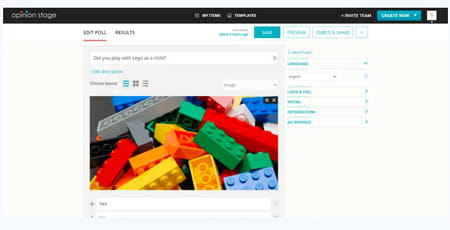
You will see a direct link to your post, and below it are icons of various social networks and platforms where you can post a survey, including WhatsApp.

To share directly on WhatsApp, click on the WhatsApp icon. You can also copy the direct link and paste it into a group or in a private WhatsApp conversation.
How to view poll results?
After everyone has voted, you can check the results, including the number of participants who have voted. Open the group chat with a poll and click on View votes.
