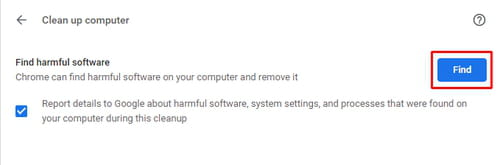How to remove malware on a computer with Google Chrome?

Did you know that Google Chrome can detect and remove any possible malicious software on your computer? It's the most practical and easy-to-use option if you don't want to pay for a professional antivirus. To use the trick, read on.
In addition to the tools integrated into your operating system (threat detection, firewall, etc.), you have likely installed a few programs to ensure your PC is completely protected. However, if this is not the case and you suspect a virus has infected your computer, don't worry: you can always use Google Chrome's built-in antivirus. It doesn't require any downloads or installations and is easy to use.
How to run Chrome antivirus?
- Open Google Chrome on your PC, click on the menu icon (three vertical dots) in the window's top right corner, and go to the Settings section.
- In the left menu, open Advanced Settings > Reset and clean up and click on Clean up computer.
- Finally, launch the scan by clicking on Find.
How to remove malware with Chrome?
- Wait for Google Chrome to scan your computer for viruses (while you can still work or use other programs).
- If a threat is detected, click Remove to remove it. If Chrome asks you to do so, restart your computer.
That's it. Easy, isn't it?
do you have more questions about google chrome? check out our forum!
Subject
Replies