How to turn off comments on Facebook

If you don't want strangers commenting on your Facebook posts, then you should know that you can make this feature available only for your Facebook friends. Read on to find out how!
How to disable commenting on Facebook posts?
While you can't completely disable the commenting feature on your posts, you can make it available to your friends only. To do this, you first have to log in to your Facebook account. Click on the small arrow in the right corner, and select Settings & Privacy.

Next, choose Settings.

Once this is done, go to Public Posts.

Now, click Edit next to Public Posts Comments.

You can now make the comments available to your Facebook friends by selecting Friends or manage the settings according to your preferences.

How to disable replies on comments?
Note: this feature is currently unavailable. In case it comes back in the near future, you can follow the instructions below.
Connect to your Facebook Page. Go to Settings & Privacy, then click Settings, and go to General.
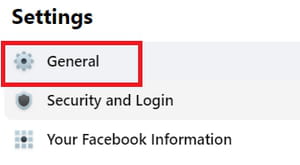
Scroll down and clear the Allow replies to comments on my Page checkbox in the Replies section.

Click Save Changes.
