WhatsApp Business is an instant messaging application created by WhatsApp to allow people who have two sets of contacts, usually one personal and one professional, to have an application for each number on the same smartphone.
What is WhatsApp Business?
The WhatsApp Business application offers the basic features of the regular WhatsApp application while also offering some other extremely useful advantages for business owners. Among them, you will find the possibility to create a professional profile so that your corporate contacts can access all the helpful information about your business in one place. In addition, you can also showcase your products and automatically respond to your customers through customizable replies.
What are the key features of WhatsApp Business?
- All in one: In the same way as you use the original WhatsApp app to chat with your family and friends, download WhatsApp Business to do the same with your work contacts. This is possible from the very same device, as long as you have both programs installed and use different numbers for the two accounts.
- Adapted functions: In addition to all the options available in WhatsApp Messenger (messaging to national and international numbers, sending multimedia files, free voice and video calls, etc.), WhatsApp Business includes specific features that adapt to the needs of your business, such as the creation of a professional profile or the programming of automatic messages for your clients.
- Company profile: Create a contact profile that lets everyone you talk to know what you do for a living. You can attach key information like a website, your business location, or additional contact information like your email. WhatsApp Business offers a perfect platform to make a positive first impression on your clients.
- Showcase your products: Proudly showcase the products or services you sell and create a simple yet effective buying experience for your customers.
- Automatic replies: WhatsApp Business allows you to respond to your contacts or customers even when you're not using the platform by scheduling an 'Absence message'. You can also enable 'Welcome messages' to quickly provide a pleasing message when they write to you for the first time.
- Use a landline phone: Even if you have a landline phone number, it is possible to use WhatsApp Business with an account linked to it. To do this, just choose the 'Call me' option in the verification process to receive a code via phone call.
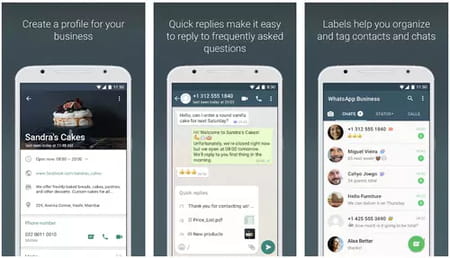
How to install WhatsApp Business on your PC?
We provide you with both the WhatsApp Business APK file and the BlueStacks emulator that will allow you to run the application on your PC:
- First, download and unzip the zip file we provide you at the top of the page; you will get the emulator .exe file and the WhatsApp Business .apk file.
- Follow the installation instructions you will find in the application file.
Is it free?
In the same way as WhatsApp Messenger, WhatsApp Business is a completely free-to-use application.
Is it safe?
Thanks to the advanced end-to-end encryption standards used in this service, WhatsApp Business can be considered very secure. However, looking at the privacy policy before installing this app is recommended.
- Whatsapp business ios download
- Whatsapp business ios mod apk
- Whatsapp business apk ios
- Wattpad download ios > Download - Books and comics
- Bandlab ios download > Download - Musical production
- Pokemmo ios download > Download - MMO
- Fl studio 21 download > Download - Musical production
- How many whatsapp we have > Guide


