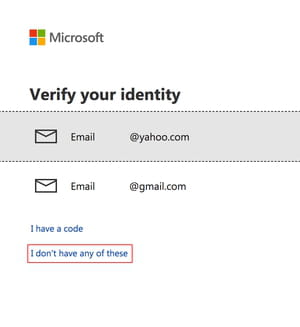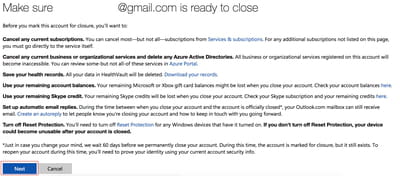How to delete a Hotmail or Outlook account?

Read on to find out how to delete your Hotmail, Outlook, or MSN account.
In recent years, Microsoft has centralized the Outlook, Live, Hotmail, and MSN email clients. It has, therefore, also centralized and streamlined the process of deleting one of them. The procedure is simple, but before you start you should keep in mind that your email messages as well as the files and photos you have in OneDrive will be completely deleted after a 60-day waiting period.
How to delete an MSN, Hotmail, or Outlook account?
To delete your MSN or Hotmail account, you will need to delete your entire Microsoft email account.
- To begin the process, head to Microsoft's Close Account page.
- When you arrive at the page, you will be prompted to sign into your account. You should do so, with the account that you wish to delete.
- On the following screen, enter your password, then click Sign In:
- Once logged in, double-check that the correct account — the one that you want to delete — is the one that is displayed. Then, click Next.
- On the next page, you will need to verify your identity by receiving a code at one of the secondary email addresses that you'd previously provided. If you can't access to any of the email addresses, click I don't have any of these and follow the on-screen instructions:
- For your protection, the email addresses that are associated with your account are not fully presented on this screen. To verify that you do actually know the full email address, enter it on the page that follows and click Send code.
- Enter the code that you have received by e-mail.
- Read the list of the consequences of deleting your Microsoft account that is displayed, then select the available checkboxes to confirm that you have read each item:
- In the Select a reason drop-down list, select the reason why you have chosen to delete your account. Now, select Mark account for closure to end the procedure.
- Microsoft will wait 60 days before permanently deleting your account. If you change your mind and want to recover it, you will simply need to log in before the end of that period; your account deletion will be canceled as a result.
Do you need more help with Outlook? Check out our forum!
Subject
Replies