How to change your Outlook email address?

Outlook allows you to rename your email address on the fly. The procedure is simple and easy to perform.
Can I change my email address without creating a new one in Outlook?
Luckily, unlike many other email providers Outlook lets you change your email address without creating a new email address. Here's how to rename your email account and keep your old mailbox.
How to rename your email address in Outlook?
- To rename your email address, open https://outlook.live.com/owa/ home-screen.
- Click on Settings > More Mail settings:
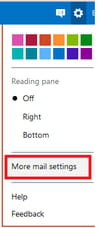
- Next, go to Managing your account > Rename your email address.
- Now, enter your new address in the New Microsoft account field and click on Save:

Do you need more help with Outlook? Check out our forum!
Subject
Replies

