Does Facebook have your phone number? Check and remove it!

Facebook asks users who sign up to share their phone contacts to help them find friends. Meta, whose apps have nearly 3 billion daily users, has accumulated many personal contact information from people who have never created an account or even chosen to share their information. In this article, you will learn how to check if Meta has your phone number and, if so, how to remove it from Facebook.
How to remove your contact information from the Meta databases?
The Meta Group has recently launched a service to find your number or email address in Facebook, Messenger, or Instagram databases and remove them. This tool wasn't announced, although it might benefit you if you care about the safety of your personal data.
The tool that removes your contact information from Facebook and other Meta apps is hidden at the bottom of its support page for non-users. Otherwise, you can find it by going to Facebook Help Page > Using Facebook > Friending > Upload Your Contacts to Facebook:

- Click on Click here if you have a question about the rights you may have to access its removal tool, or just follow this link.
- You will be redirected to the Meta hidden tool that will help you to find out if they have your contact information. Note: You can use this tool regardless of whether you have or don't have an account on Facebook.
- Choose the contact you'd like Meta to search for and click Next.
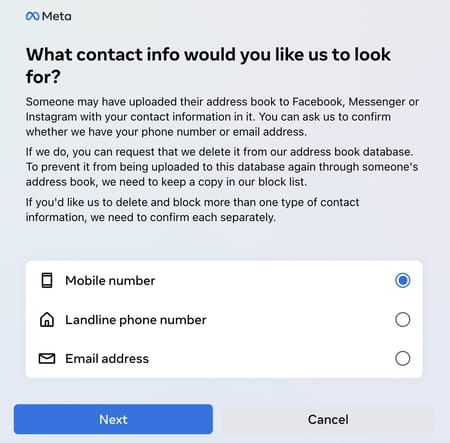
- Type your phone number or email address and choose whether you'd like to search for them on Facebook, Messenger, or Instagram.
- If Meta has found your email or phone number, it will suggest you delete it from its database and block it from being uploaded again. Click Confirm, and you'll receive a confirmation code in your email. After you submit it, your phone number or email address will be deleted from Meta databases and won't be uploaded again.

