How to get into a Facebook without the password
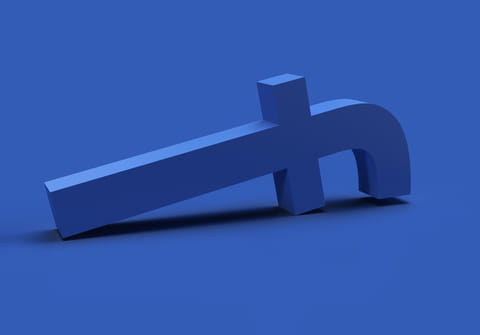
Entering your Facebook username and password each time you log in is annoying! Luckily you can save your account credentials on your devices via Facebook's settings. Here's how to do so!
How to access Facebook without logging in each time?
To access your Facebook each time without entering your credentials, you need to change your login settings. This setting will authenticate your device, allowing for a secure connection where you will no longer have to enter your account details to enter Facebook. You will need to know your password to do this however, it is not a way of bypassing the password altogether.
On the app
- Open the Facebook for Android / for iPhone app and click on the three horizontal lines in the top right corner of the screen to enter the app menu.
- Click on the gear in the upper right part of the screen to enter your account Settings.

- At the top you will see the Meta Account Center Menu. Log in and select "Password and Security".

In the "Login & recovery" section, click on "Saved login".

Select your Facebook account and on the next screen on the next screen you will be able to save your login info.

On the website
To authorize automatic login on your desktop, go to Facebook and click on the downward arrow at the top right of the screen. Click on Settings & Privacy.

Next, select Settings.

Once this is done, you will see the Meta Account Center Menu. Tap on it and select "Password and Security".

Tap on it and select "Password and Security".

In the "Login & recovery" section, click on "Saved login".

Select your Facebook account and on the next screen you will be able to save your login info.

Note: You can also view all authenticated devices by selecting the "Security Checks" on "Where you are logged in" section.

