How to restore the snipping tool in Windows 7

Unlike the Windows 7 Starter version, where the Snipping tool feature was completely removed, you can still access it under the other versions of Windows 7, through this simple procedure explained in this article.
The Snipping tool in Windows 7 is missing? This is how to install it!
- Click on Start > Control Panel > Programs and Features.
- In the left pane, click Turn Windows features On or Off.
- Check Tablet PC Components.
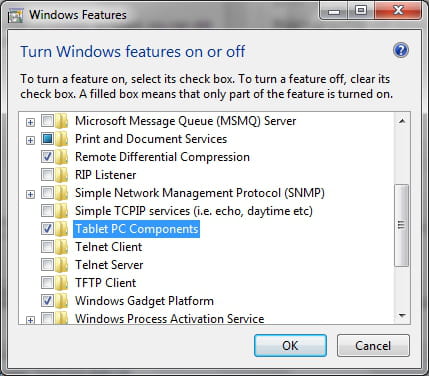
- Validate with the OK button.
- Restart your PC.
To create a desktop shortcut:
- Click on Start > All Programs > Accessories.
- Right-click on the "Snipping Tool" entry > Send to > Desktop.

CHECK out our forum for more windows 7 tips!
Subject
Replies

