Manage your YouTube email notification settings

YouTube offers email notifications to stay up-to-date with new content, alert you on your account, and much more. In this article, you will learn how to manage YouTube's email notifications.
How to enable/disable the email notifications?
The first step is to sign in to your YouTube account. Once you are logged in, click Settings.
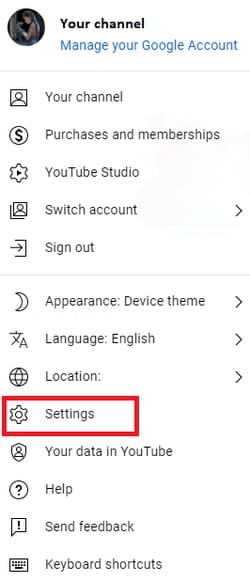
Next, go to Notifications (sidebar on the left).

From there, click Advanced settings. Once this is done, scroll down to Email notifications. Depending on your preferences, check or clear the checkbox next to Send me emails about my YouTube activity and updates I requested.

Note: This guide is for the desktop version, however, you can always manage the notification settings following the same steps on your mobile once you download YouTube Studio for Android / for iPhone.

