What is a YouTube handle: overview, how to use it, change

From now on, you can create a short URL for your YouTube channel so everyone can find your content effortlessly! Read on to learn more about how it works and how to make the most of this feature!
What is a YouTube handle?
YouTube handles are a new way to find creators on YouTube and build a community. YouTube handles are short and unique channel identifiers (separate from channel names), similar to your account names on Instagram, or Twitter, for example. They also start with a @, e.g., @ccm.net.
What are the features of YouTube handles?
Among other possibilities, handles on YouTube let you benefit from these features:
- A unique name
-
A possibility of getting notifications in YouTube Shorts
- People can tag you in videos and comments
- It's easier to find you on YouTube
What is the difference between a YouTube handle and a Channel name?
YouTube handles are unique, whereas multiple channels can have the same name. Handles are meant to help you find the exact channel and creator you were searching for.
When can I choose a handle for my YouTube channel?
The feature became gradually available in October. Now, every YouTube channel owner can choose a handle for it. Note that you can do it until November 14. Otherwise, YouTube will automatically assign you one.
How to choose a YouTube handle?
Wait for an email from YouTube notifying you that you can now choose the handle. Click the Choose a Handle button, and you will be redirected to the YouTube webpage where you can finalize the procedure.

To choose the right handle, make sure that:
- It contains numbers and letters (uppercase or lowercase). It can also contain hyphens, underscores, or periods.
- The handle must not yet be linked to another account.
- It shouldn't violate YouTube Community Guidelines.
- It shouldn't resemble a URL or a phone number.
- It has to be between 3 and 30 characters long.
Read more about choosing a YouTube handle for your channel on the YouTube Help page.
How to change a Youtube handle?
The good news is that you can change your YouTube handle.
To do so, go to youtube.com/handle and click Change Handle.
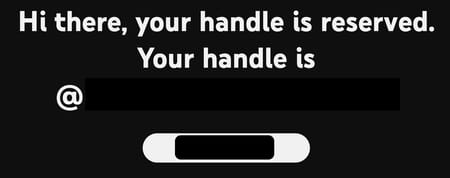
Type a new handle or choose one of the suggested ones. Finally, click Confirm

