Create a playlist out of your liked videos on YouTube

In this article, we will show you how to launch the playlist of all the videos you have liked so far on Youtube.
How to play the liked videos playlist?
- The first thing to do is to sign in to your YouTube account. Then, from the left sidebar, click Show more.
- Now, scroll down to Liked videos.
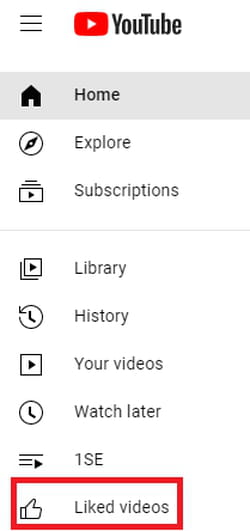
- Next, click on the Play all button on the first video.
- You can now enjoy your playlist in loop mode or set the videos on shuffle.

do you have more questions about youtube? check out our forum!
Subject
Replies

