How to share a post in a private message on Facebook

Sometimes you can find a post on Facebook that you'd like to share with your friends or colleagues, but you don't want to repost it to your personal page. This article will guide you through the process.
How to send a post to a friend?
Log in to Facebook, find the post of your choice, and then click on the Share button located below the post.

Next, choose Send as Message/in Messenger.
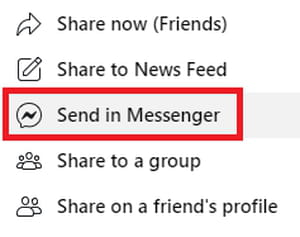
Finally, enter the name of the recipient(s) and click on Send.

Looking for more Facebook tips? Check our forum!
Subject
Replies

