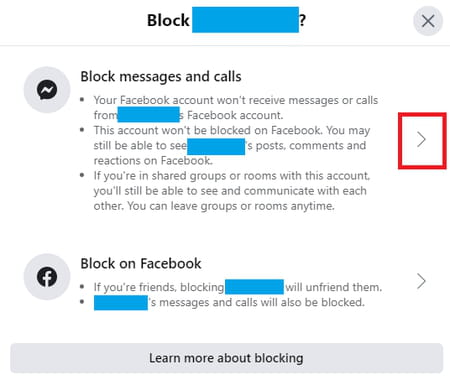How to make and block calls on Facebook: video, voice?

Facebook gives you the ability to get in touch with your other Facebook buddies through voice and video calls.
How to make calls on Facebook?
You won't need to download and install any third-party browser plugins or programs. Sign in to your Facebook account using your favorite web browser (Google Chrome, Mozilla Firefox, Opera, or Safari), open a chat with the desired contact, and click on the Phone/Camera button to begin a call.

How to block video calls on Facebook?
If you don't want to be disturbed by unsolicited video or voice calls and messages from someone on Facebook, you can do so. You will have to block the messages and calls from the settings. Open the Chat window, click on the profile picture of the user, then select Block.

From there, select Block messages and calls. You will still be friends on Facebook with the person. If you want to unfriend them, then you will have to select the second option.