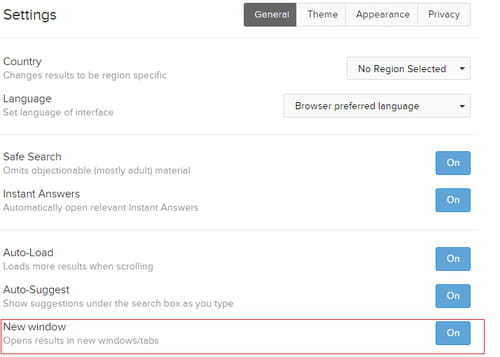DuckDuckGo advanced search: open search results in new tabs

If you would like to configure the DuckDuckGo search engine to automatically open links (search results) in new browser windows/tabs, follow the steps in the tutorial below.
How to open results in new windows/tabs?
- Go to DuckDuckGo's website.
- Click the menu button located at the top right corner of your screen.
- Once this is done, go to Advanced Settings.

- Click on General settings
- Toggle New window - Opens results in new window/tabs on.
- Scroll down and confirm by selecting Save and Exit.
You have more questions about browsers? Check out our forum!
Subject
Replies