Send attachments: in Messenger and on Facebook

When using the Facebook chat feature, users have the possibility to attach files and documents to their text messages. In this article, we will guide you through the process of how to do so.
How to share files on Facebook?
Sign in to Facebook and open the Chat of your choice. Next, click on the + button to attach any file. You can select the image icon to directly attach pictures.

After that, click on the clip icon. Now, you will be able to browse your files. Choose the one you want to send and click Open.

You can now send your message.
How to share files in Messenger (Android)?
Find the file you want to send on your Android device, click and hold. Select the share (triangle) symbol.
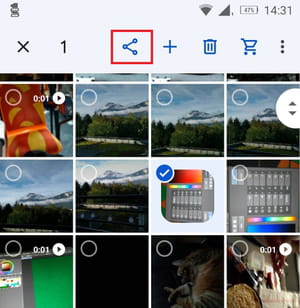
Next, select Chats under Share to Apps.

Find the person you want to share the file with and tap Send.

You have more questions about Facebook? Check our forum!
Subject
Replies

