Access your Gmail account: via iPhone, Android, PC

In this article, you will learn how to sign in to your Gmail account from your computer or your mobile device.
How to sign into Gmail from any computer?
Here's how to Sign into your Gmail account, regardless of device or location:
- Go to Google, and click Sign In in the top right of the home page. You will then be prompted to enter your Gmail account details.
- Enter your email, and click Next.
- Enter your password, check the Stay signed in box, and click Sign In.
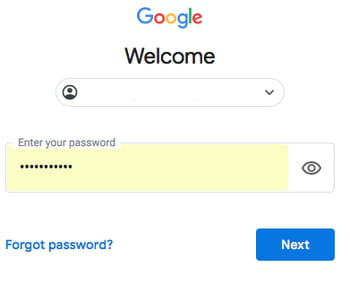
- Your Inbox will appear. Now, add Gmail to your bookmarks by dragging the icon to the left of the Gmail URL to the bookmarks bar.
The next time that you want to access your Gmail, you'll simply need to click the bookmark that you have created in order to be taken directly to your account.
How to sign into Gmail from your iPhone or Android device?
The easiest way to access your Gmail account from your phone or tablet is via the Gmail mobile app.
- Download the official Gmail app and tap on Sign in.
- Then, type your Google email address and enter your password.
- Choose Next and you will be able to start browsing your inbox.
Do you need more help with Gmail? Check out our forum!
Subject
Replies
