How to change the size of YouTube subtitles

YouTube offers subtitles on almost all of the videos that are on the platform, either in the form of automatically generated subtitles, or subtitles that have been added by the video creator. By default the subtitles are quite small, if you want to change the size of the subtitles, it is possible to do so in the settings. In this article we will show you how to just that.
How to change the size of the subtitles?
- Once you open the video of your choice, click on the little gear button in the lower right corner of the video player.

- Next, click on the arrow next to Subtitles.

- You can now choose the subtitles you want. Select Options.
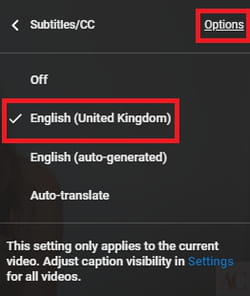
- From there, go to Font size.

- You can now set the size of the subtitles depending on your preferences.

- Once this is done, you can return to your video.
do you have more questions about youtube? check out our forum!
Subject
Replies

