With more than 3 billion users, Chrome has become the preferred browser of internet users around the globe for its ease of use, stability, and speed.
What is Google Chrome?
Google Chrome is one of the most popular web browsers, and it is available for several operating systems. Its minimalist interface makes for an excellent user experience, whilst still having multiple customization options, such as Google Chrome Themes.
What are the key features of Google Chrome?
- Integration with the Google ecosystem: If you choose to link your Google account with the browser, you can take full advantage of Chrome and sync your preferences (bookmarks, extensions, history) with all the devices you sign in to, as well as integrate Google tools (Docs, Calendar, Maps, etc.) for more fluid navigation.
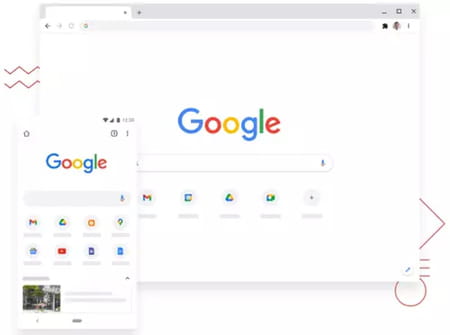
- User profiles: Create profiles to separate information for different users (ideal if you share your device with other people) or to manage bookmarks and other settings for your work and personal accounts separately.
- Extensions: The Chrome Web Store offers you over 100,000 extensions, including games, cybersecurity add-ons, ad blockers, and more.

- Private Browsing: Using the incognito mode, you will be able to browse the internet without leaving a record of the pages you visit or the files you download (your internet service provider can still access this information).
- Cross-platform: Chrome offers versions for desktops and laptops, as well as for mobile devices.
- Updates: Chrome is constantly being updated to offer new features and protection against the latest cybersecurity threats. Although the process is usually automatic, you can also manually check if there is any pending update and install it.
- Personalization: Change the appearance of the browser thanks to the many different themes that are available. Furthermore, Chrome features a light mode and a dark mode.
Is Google Chrome free?
Yes, Google Chrome can be used completely free of charge.
Is Google Chrome safe?
To ensure their privacy, users can browse using Incognito Mode, meaning that when your Google Chrome window closes, all cookies and history from that session are deleted. Equally, Chrome has built-in malware and phishing protection. It will notify you with a warning message before entering suspicious sites.
Is Chrome the fastest browser?
While there are faster browsers, such as Mozilla Firefox, Chrome is one of the fastest browsers. If you want, you can optimize your Chrome browser and make it even quicker by following the steps in this guide, which will show you how to speed up Google Chrome.
What is the difference between Google and Google Chrome?
This is very simple. Google Chrome is the web browser you can use to perform search requests on the internet (it is an application). On the other hand, Google is the search engine used by Google Chrome, but you can also perform search requests using Google from other web browsers (it is a tool).
- Google chrome ccm
- Chrome apk download for pc
- Chrome web browser apk
- EA SPORTS FC 24 > Download - Sports
- FIFA 23 > Download - Sports
- Should I execute KMSPico? [solved] > Software Forum
- Kmspico password protected [solved] > Software Forum
- How to remove guest mode in Chrome: Windows, Mac, Chromebook > Guide


