How to hide Skype contacts from others

You want to prevent your Skype contacts from being displayed in the contact list of your Android smartphone? Follow these simple steps.
skype-contacts-from-your-phonebook">To hide your Skype contacts from your phonebook:
- Open Skype.
- Tap on the Menu key (3 vertical dots) located bottom right.
- Tap on Settings.
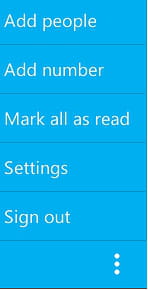
- Go to the Contacts section and tap on Copy to phone book.

- Select Don't copy contacts.

Any more Skype questions? Check out our forum!
Subject
Replies
