How to search for a word on a web page Chrome: shortcut, Mac

Google Chrome comes with a powerful feature that allows you to search and find specific words or phrases on a webpage. This can be very useful if you are regularly on forums or if you have to find a specific word in a lengthy web-based document. Find out how to use the feature after the jump.
How to use the Google Chrome page search feature?
To find a word on a webpage using Google Chrome, type the shortcut [CTRL + [F] on Windows PC's, or [⌘ + F] on Mac. This will bring up a small search bar at the top-right side of your browser's window:

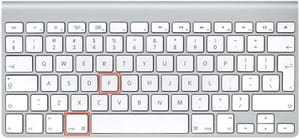 You can also access this feature by going to Edit at the top of the browser window, followed by Find two times:
You can also access this feature by going to Edit at the top of the browser window, followed by Find two times:
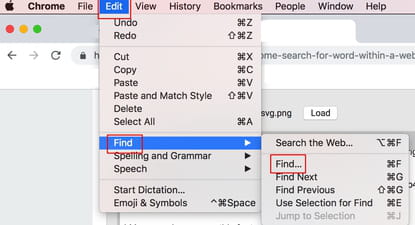 Next, simply enter your search, and the matching words found on the webpage will be highlighted in yellow or orange. Among the items displayed in the search bar are the number of corresponding results, two arrows that you may use to browse your results, and an exit button:
Next, simply enter your search, and the matching words found on the webpage will be highlighted in yellow or orange. Among the items displayed in the search bar are the number of corresponding results, two arrows that you may use to browse your results, and an exit button:


